Boost Your Website User Strategy: 5 Push Notification Tips
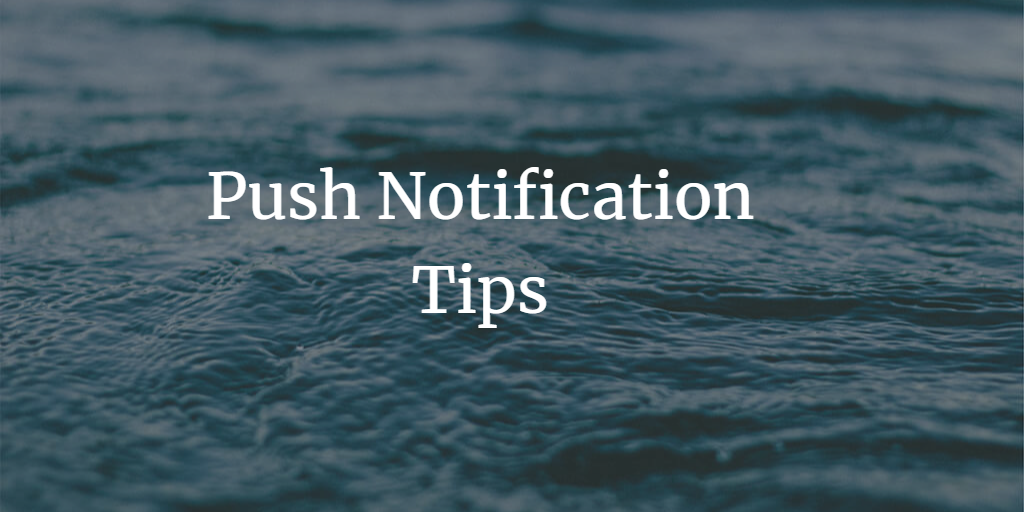
Table of Contents
Introduction
Understanding Push Notifications
Five Push Notification Tips to Boost Your Website User Strategy
Tip 1: Perfect Your Timing
Tip 2: Personalize the Messages
Tip 3: Keep It Short and Compelling
Tip 4: Utilize Segmentation
Tip 5: Experiment and Measure
Conclusion
Introduction
In today's digital age, capturing user attention has become a challenge for businesses worldwide. With numerous websites vying for user attention, how can you ensure that your users not only visit your website but also engage with your content and come back for more? The answer is simple: Push Notifications.
Push notifications are an incredibly powerful tool for user engagement, retention, and conversion. When implemented correctly, they can significantly boost your website user strategy, driving better interaction and fostering strong relationships with your users.
Understanding Push Notifications
Before delving into the strategies, let's understand what push notifications are. They are messages that pop up on a user's device, sent from a website or application, even when the website or app is not open. These notifications can deliver updates, promotional messages, important news, and more, directly to a user's screen.
Now that we've set the foundation, let's move on to the crux of the matter: five essential tips to boost your website user strategy through effective push notifications.
Push notifications are messages that pop up on a mobile device or a desktop, often to alert the user about something. App publishers can send them at any time, even if the users are not actively using the app or the website. Push notifications can be an effective marketing tool when used correctly, as they can grab a user's attention and prompt immediate action.
Types of Push Notifications
Push notifications can be broadly categorized into two types:
Transactional Push Notifications: These notifications are triggered by specific actions taken by the user within the app, such as a completed transaction, a new message, a reminder, or an update about an ongoing process.
Engagement Push Notifications: These notifications aim to engage the user, prompt them to use the app, or notify them about new features, offers, or content.
Components of Push Notifications
A typical push notification consists of three elements:
Notification Title: This is typically the name of your app or website. It helps users quickly recognize where the notification is coming from.
Notification Message: This is the main body of the notification. It should be clear, brief, and actionable.
Notification Icon: This is usually your app’s logo or a relevant image.
Benefits of Push Notifications
The primary benefits of push notifications include:
Increased User Engagement: By offering timely and relevant information, push notifications can drive users back to your app or website.
Retention: Regular, value-adding push notifications can increase user retention and decrease app or website abandonment.
Conversion: With proper targeting and customization, push notifications can nudge users towards conversion and help achieve specific business goals.
Real-Time Communication: Push notifications allow for instant, real-time communication with users.
While push notifications can be a powerful tool, it's also important to use them judiciously. Overusing push notifications can lead to users opting out of them or uninstalling the app. So, it's important to strike the right balance and ensure that every notification offers value to the user.
Five Push Notification Tips to Boost Your Website User Strategy
Tip 1: Perfect Your Timing
Just like in comedy, timing in push notifications is everything. Send a notification at the wrong time, and it might not even get opened. Send it at the right time, and you have a high chance of it being seen and acted upon. But when is the right time?
Research shows that the best time to send push notifications for maximum engagement is during the day when the user is most likely to be active. However, this varies depending on your target audience, their time zone, and their habits. To perfect your timing, you may need to do some experimentation and analysis. Use analytics tools to understand when your users are most active, and schedule your push notifications accordingly.
The effectiveness of your push notifications heavily depends on when you send them. If you send a notification when your users are busy or sleeping, they are more likely to dismiss it or find it annoying. On the contrary, if you send it when they are most likely to be free and active, they are more likely to engage with it.
To figure out the best time to send push notifications, consider your audience's behavior, demographics, and time zone. You can use analytical tools to understand when your users are most active. Some push notification platforms even offer AI-powered scheduling features that can automatically determine the optimal time to send notifications to each user.
However, remember that timing is not a one-size-fits-all scenario. It can vary based on the type of notification, the purpose, and the user's personal preferences. Therefore, continuously monitor your push notification performance and adjust your timing strategy accordingly.
Tip 2: Personalize the Messages
We all like feeling special, don't we? Personalization is the key to make your users feel valued and encourage them to engage with your content. By using your user data intelligently, you can tailor your push notifications to suit their preferences and behavior.
You can personalize your push notifications based on various factors like user behavior, location, browsing history, or any other data you have about the user. For instance, if a user has been browsing a particular product category on your e-commerce website, you can send them a notification about a discount on those products.
Personalization is a powerful tool in digital marketing, and push notifications are no exception. Personalized push notifications can make your users feel special and increase their engagement rate.
Personalization can come in many forms. You can personalize your push notifications based on the user's behavior, preferences, location, etc. For instance, if a user has been looking at a particular product on your app, you can send a push notification about a discount on that product. If a user is in a particular location, you can send notifications about local events or offers.
Moreover, using the user's name in the push notification can add a personal touch and make the notification more appealing. But, be careful not to overdo personalization, as it can sometimes come off as creepy or invasive.
Tip 3: Keep It Short and Compelling
With the abundance of information users are subjected to every day, their attention spans are getting shorter. Hence, your push notifications need to be concise, clear, and compelling. A good push notification should deliver its message in a glance.
Write clear, concise copy that gets to the point straight away. Use action words to encourage users to interact with your notification. Also, make sure the message is compelling enough to make the user want to click on it. A good tip here is to think from the user's perspective. Ask yourself, "Make sure your notification addresses this question."
Push notifications are designed to deliver concise, immediate messages. Their goal is to convey information or encourage a certain action in as few words as possible. This brevity is particularly important considering the limited space available for push notifications on mobile screens and the fleeting attention span of users.
Here are some ways to ensure your push notifications are short and compelling:
1. Be Concise: Ensure your message is straightforward and to the point. Eliminate unnecessary words and fluff. You can usually aim for around 20 words or less. In many cases, you may need to be even more concise, as some devices may cut off notifications after around 50 characters.
2. Use Strong Action Verbs: Using compelling action verbs can motivate users to take action. Words like "discover," "get," "start," and "try" can inspire users to interact with your app.
3. Provide Value: Make sure the content of the push notification is valuable to the user. This could be a special offer, a personal recommendation, or a timely reminder.
4. Use Emojis: Emojis can help you convey your message in fewer words and make your push notifications more engaging. However, make sure the emojis are appropriate and align with your brand voice.
5. Create Urgency: Adding a sense of urgency can encourage users to take immediate action. You can create a sense of urgency by using phrases like "limited time offer," "act now," or "ending soon."
Tip 4: Optimize for Each Platform
Not all push notifications are created equal. Different platforms (iOS, Android, web, etc.) have different guidelines and limitations for push notifications. For instance, iOS allows only a certain number of characters in push notifications, while Android has no such restrictions. Also, the way push notifications appear and behave on these platforms varies. Hence, it's crucial to optimize your push notifications for each platform.
When creating a push notification, consider the platform it will be sent on. Consider the limitations and leverage the unique features of each platform. For example, use rich media like images and videos in Android push notifications, which is not supported in iOS notifications. Similarly, leverage the interactive buttons in iOS notifications to drive user engagement.
Different platforms have different features, limitations, and user behavior. Therefore, it's essential to understand these differences and optimize your push notifications for each platform.
For instance, Android users can receive expandable notifications with a large image or multiple action buttons, while iOS users can interact with notifications directly from the lock screen without opening the app. Thus, you can include more information and call-to-action in Android notifications, while you need to keep iOS notifications short and actionable.
Also, consider the user behavior on each platform. For example, Android users are more likely to dismiss notifications, while iOS users are more likely to engage with them. So, you might need to be more selective about the notifications you send to Android users to prevent notification fatigue.
Tip 5: Test and Analyze
The final tip, but definitely not the least important, is to test and analyze your push notifications. Just like any other marketing strategy, you cannot know what works best unless you test different approaches and measure their effectiveness.
Perform A/B tests on your push notifications to understand what type of content, tone, and timing work best for your audience. Test different variables like message, call to action, timing, personalization, etc., and see what drives the most engagement.
Testing and analyzing is a crucial part of any digital marketing strategy, including push notifications. Without testing different approaches and analyzing their performance, you cannot improve your strategy and achieve better results.
Besides A/B testing, it's also crucial to continuously monitor your push notification performance using analytical tools. Keep track of key metrics such as delivery rate, open rate, click-through rate, conversion rate, etc. Also, pay attention to the negative metrics like dismissal rate and unsubscription rate to understand if you're annoying your users.
Additionally, use analytics tools to measure the effectiveness of your push notifications. Track metrics like open rates, click-through rates, conversion rates, etc., to understand how your push notifications are performing and where there's room for improvement.
Conclusion
Implementing these tips into your push notification strategy can significantly improve user engagement and bring your website user strategy to the next level. Remember, push notifications are a powerful tool, but they can be a double-edged sword if not used properly. Always respect your users' time and attention, and strive to deliver value through your notifications. If done right, push notifications can drive engagement, retention, and conversion, ultimately boosting your bottom line.
So, are you ready to boost your website user strategy with these push notification tips?


